I think you’ll agree with me when I say:
Telegram App is a place where you will get thousands of memes for free.
Telegram is an application where you can chat with anyone without sharing your contact number. This is what makes this app unique.
We have seen a lot of recent allegations on Telegram.
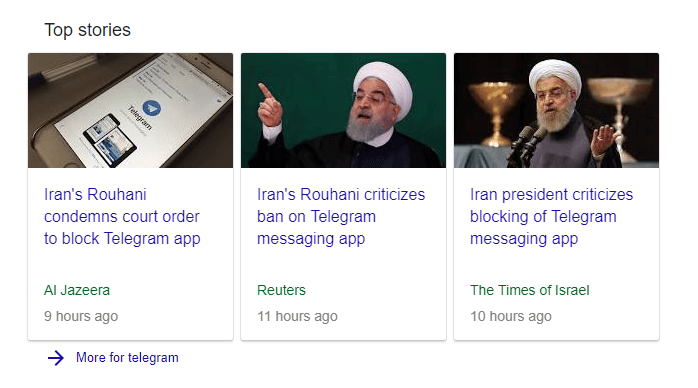
It’s hard to use Telegram if you are from Russia, Pakistan, and Iran.
Well no worries, if you can’t use Telegram! We’ve got you covered
Today, I am going to share with you a method which will help you to use Telegram in Russia, Pakistan, and Iran for free.
Sound’s exciting right? Let’s dive into it.
Daily we use messaging applications such as WhatsApp, Telegram and Facebook Messenger to chat with our friends.
If you will look into one of the most popular applications where you can chat with anyone without sharing contact details, then it is Telegram.
But
Recently we heard a lot of news about Telegram.
Countries such as Russia, Iran, Pakistan and many more other countries are banning telegram.
The government thinks Telegram helps terrorists talk to each other. Just because Telegram it is one of the most secure apps.
Telegram is not sharing user data with Russian or Iran government.
Today, I am going to tell you the way you can use Telegram in Russia, Iran, Pakistan & other banned countries for free.
You might be wondering what exactly is Telegram?
If you don’t know what is telegram then let me explain to you what telegram is?
Why is this application one of the best application, if you are looking for new and excellent features.

Table of Contents
What is Telegram?
Telegram is a messaging application where you can chat with your friends without sharing your contact details.
Founder of Telegram is a Pavel Durov who is a Russian.

In the year 2013, it was the most extensive social network of Russia. Telegram Messenger is an independent nonprofit company located in Berlin, Germany.
You can chat with your friends anonymously without showing your identity to anyone.
This application was launch on 14th August 2013 and before it was a copy of WhatsApp where you can chat with your friends if you share your contact details with them.
This gets annoying when WhatsApp took some serious actions.
WhatsApp started blocking the URL of Telegram. If you will share Telegram URL with anyone it will automatically get blocked.
No one saw that one coming.
Telegram offers end-to-end encryption. If you want to chat with your friends, there will be no middleman listening to your conversation.

Telegram Apps
Telegram share their API keys with other users. If you are a developer, then API keys are useful for you.
We are humans and we easily get bored.
If you don’t love the UI of Telegram, then you can switch your app.
You will find a lot of third-party apps.
You can efficiently use Telegram X or other apps for free.

If you are connected to the web application no matter if your phone data connection is on or off, you can easily run telegram on your desktop without worrying about anything.
Telegram app is written in C++. You can use this application in Windows, Mac, Android, iOS, and Web.

Why is Telegram Used?
We always love security.
If you want to chat with your friends then telegram is the application.
Why?
Just because there is no third party watching you.
You are completely anonymous. The best part is that Telegram is entirely secure and comes with end-to-end encryption.
This is one of the best features of this app.
This is the reason why I love to use this app on my Android. I can easily chat and look into thousands of memes channels.
When I say, no one can spy on you.
What does it actually mean?
Well, it means no government official can watch through chats or messages.
You can chat, share memes with the help of Telegram and a lot of other things.
Telegram is a messaging application where you can chat with your friends without sharing your details such as your contact details.
Sounds Awesome Right?
If you are an Android fan just like me, then you will see there are a lot of groups and channels available on Telegram.
Groups where you will see people discussing issues of their phone or developing a new custom ROM.

There are a lot of other countries where you cannot use Telegram, countries such as Russia where actually Telegram was born.
There were millions of users who were using telegram in Russia.
Why was Telegram banned? Why is no one using Telegram anymore?
Why Was Telegram Banned?
Telegram App was banned in these countries because the government thinks that this is the place where terrorist talks.
Telegram is so secure that we cannot bypass the security and know what is happening behind the app.
Telegram app was using the IP address of Amazon AWS and Google Cloud Platforms. This is the reason why Russia started banning services of Amazon and Google Cloud to some peoples.

Now, here’s a thing.
Russia and Iran don’t want their users to use Telegram, but they want them to use other apps. Apps which are having same features of Telegram.
If you are still logged into telegram then you can still use Telegram on your phone.
How?
You can easily use Telegram with the help of Proxy Server.
If you are using TOR browser then also you can hide your identity but here we are using the proxy method.
If you have installed telegram and you cannot send any message.
I will tell you how you can easily send a message to your friends in just a few seconds and you are good to go.

Use Telegram in Russia, Iran, Pakistan & Other Banned Countries
If you want to use Telegram in your country, then you can use VPN or proxy.
One of the worst things about VPN is that you need to connect again and again to VPN to use Telegram.

Here’s a deal:
What will you do if you want to use Telegram?
Connect to VPN every time to check your message?
Or
Just properly configure your app once and don’t worry about anything with the help of a proxy server.
This is the reason why I will show you a method which is less cluttered.
I will be telling you the way you can try something new and something unique.
Today, you will be learning something new, that is Proxy Server.
A proxy server will help you out to use Telegram in any country.
If you want to change the proxy of your telegram messaging application, it is easy.
The best part is you don’t need to pay anything. One of the best features of the Proxy server is that you don’t need to download any third party app on your phone.
What is Proxy Server?
A proxy server is used to hide your identity.
That’s it?
Let me give you a simple example.
My name is Xaif, and I like one girl whose name is Mia.
Now, Xaif can’t ask Mia if she loves him. Xaif is afraid to ask Mia out.
But he can do one thing
He can ask his friend Logan to ask Mia if she loves Xaif.

Now, here Xaif is not directly asking Mia but his friend Logan is asking Mia if she has a feeling about Xaif.
Now, Xaif is safe here and he is getting what he wants is the answer.
Mia answered the questions without breaking friendship with Xaif or Logan.
Now, How proxy server works?
Proxy Server helps users to hide their identity.
If you are from Russia you can use a proxy but to Telegram server, it will show that this user is connected from a different country or location.
That means you can efficiently use the app without worrying about anything and it is secure.
Telegram will work exactly the same way before it used to work on your phone when there was no ban.
This proxy server will be from any location.
Now, you know how you can save your identity and use telegram like a boss.
There are other features of a Proxy server which you can enjoy such as
- Block Malicious Traffic
- Block Sites
- Log activity
- Improve performance and much more.
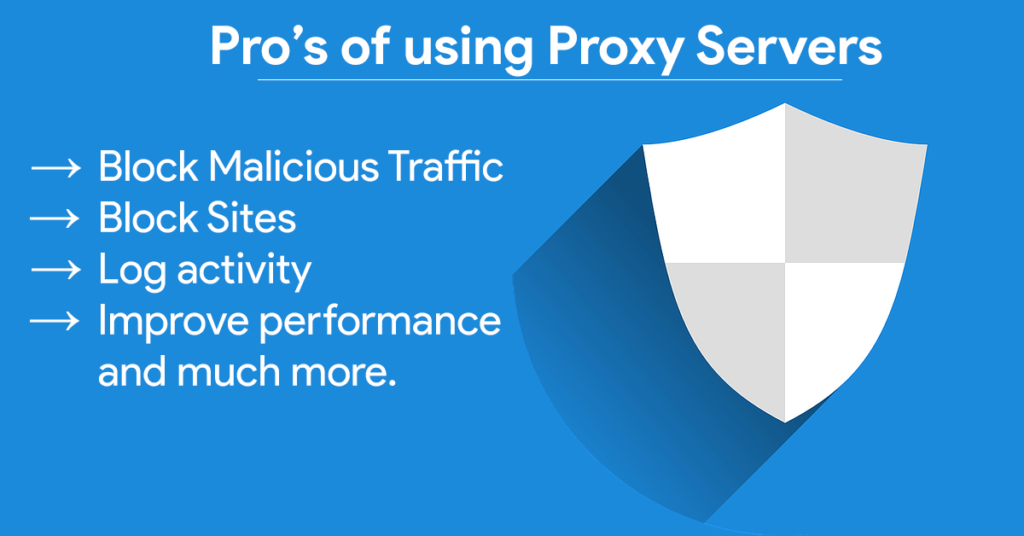
Why Can’t We Use VPN?
You can use VPN there are no issues in using VPN.
I have heard a lot of news from different users that Russia and Iran are soon going to block VPN’s and Proxies.
I wrote this trick when this trick was working fine, and if this trick is not working in future, please write a comment below, maybe I can help you to fix the error.
I talked with a lot of my Russians friends, and they told me that this trick works on their phone and there are no issues with the slow connection while sending messages.
If you are already paying for some private VPN, then you can use it to connect to Telegram.
How to Use Telegram in Russia, Iran, Pakistan & Other Banned Countries
- Download Telegram application from here: Play Store | Apk Mirror

- Install the app on your phone
- You might get an unknown sources warning. Just click on settings.

- Enable unknown sources

- Install the application again on your phone
- Install Turbo VPN application from here: Play Store

- Open Turbo VPN and connect to any server in India Banglore or any other country

- Open Telegram and add your phone number register yourself

- When the registration is done, you need to add proxy settings.
- Click on menu button and then click on settings

- Then click on Data & Storage
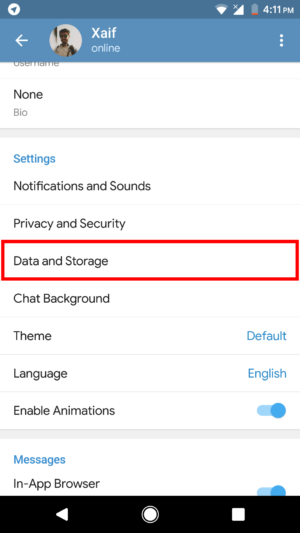
- Scroll down, and you will see proxy settings in the application
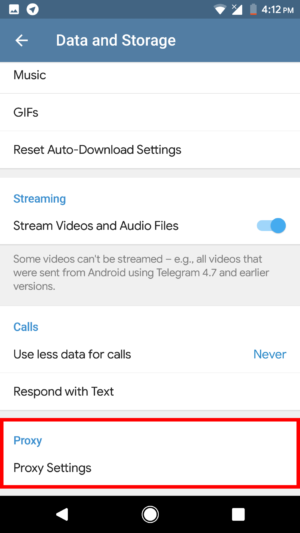
- There you can add the below details.
Please CLICK on this URL to Connect to Proxy
- If you want to login you can also login using telegram and following this URL

- That’s it you can easily configured telegram on your phone and you can now use it without any issues.
F.A.Q
Q) This trick is not working for me what should I do?
Ans) You need to wait for sometime. I will update the article with the new proxy IP address and server address.
Q) Can I use VPN?
Ans) Yes, you can use VPN to connect
Q) What location should I use to connect to VPN?
Ans) You can use any location apart from Russia, Iran and Pakistan or you can create your VPN.
Q) Is this trick is safe?
Ans) I can’t guarantee you anything. You are using this trick at your own risk. I won’t be updating this article every time.
Final Verdict:
If this trick works for you, please share your thoughts with us in the comment section.
If this trick doesn’t work for you, let us know so that we can update the article with a new method.
If you don’t understand anything, then please share your views in the comment section.
Share this article with your friends and let them know about this fantastic article. If they are not able to use telegram on their phone.
That’s it for this article. This article was about how you can use Telegram in Russia, Iran, Pakistan & Other Banned Countries.
Thank you for visiting and keep visiting for more tips and tricks like this, and I will meet you in the next one.
I’m from Pakistan. Telegram has stopped working even with VPN here no matter which country i select, it doesn’t work. I have tried your method as well but it is not working. Please fix this soon.
Hello Muazzam,
Thank you, for pointing out this issue and I have updated this post and now, you can use telegram without any issue. Don’t forget to tell me if this new Proxy address is working or not on your phone.
Regards
Xaif
i am also having issues in using telegram messenger
Did you try new proxy settings?
Hi there, constantly i used to check webpage posts here
early in the daylight, as i love to learn more
and more.
maglia Athletic Bilbao
Bro thank a lot it is working fine with your provided proxy 🙂
You’re Welcome
I really like reading through a post that will make
people think. Also, many thanks for permitting me to comment!
maglia Valencia poco prezzo
Hi there! This is my first comment here so I just wanted to give
a quick shout out and say I really enjoy reading through your posts.
Can you suggest any other blogs/websites/forums that cover the same topics?
Thanks a lot!
juventus Fodboldtrøje
Having read this I thought it was really informative.
I appreciate you taking the time and effort to put this informative article together.
I once again find myself personally spending a significant amount of time both reading and
posting comments. But so what, it was still worth it!
Juventus fotbollströja barn
I am from Pakistan and this proxy is work for me
Thanks alot
Glad it worked for you 🙂
Working with proxy
Thanks
Glad it worked for you ????
I m from Pakistan and this proxy is not working what should I do?
Hey Hajira, Thanks for letting me know and I have updated the post with the new IP address and settings. Please try it once again and if you face any issues please do let me know.
Hi, I am from Pakistan and porxy is not working on my phone.
Hey Sahadat,
I have updated the page and you will be able to see the new proxy which will help you to connect easily.
sir
you didnt show the proxy password or port etc.as you did in the privious setting.i am not getting ur new proxy setting.the previous one was easy
You have to download the Telegram app and register for a new account. When this is done you can simply click on the link given above.
Hi Xaif,
Your proxy server worked like a charm for the mobile app on Android. However, I’m still facing some issues while configuring the proxy server in the Telegram Desktop app on Ubuntu 18.04. Despite the URL redirecting to the desktop app and setting up the proxy configurations, the Telegram app still continues to display the “Connecting to proxy…” message. Any ideas about how to get past this blocker?
Hey Aitaz,
I have tested this and it is working fine right now for me and there are no issues at all