WhatsApp is having millions of users. Today, WhatsApp came up with the new version of the beta which allows the users to revoke sent messages. This is really an amazing feature and we were waiting for this update for a very long time. Today, I will show you the way you can easily enable this feature without any external application in just a few seconds you can enable this feature on your phone right now.
Also Read: Download GBWhatsApp Latest Version For Android 2017
WhatsApp is the best application and when it comes to stability there is no application as good and fast as WhatsApp. The new feature of WhatsApp is also called as revoke which was available long time ago but this feature was not available on the server side.
The new beta version allowed the users to unsend the sent messages. You don’t need a rooted device to enable this feature. You just need a beta version of WhatsApp application and you can enjoy this feature.
Also Read: Download WhatsApp Plus Latest Version For Android 2017

Table of Contents
Beta WhatsApp
The beta version of WhatsApp allows the users to enjoy the latest update of WhatsApp and if you will enroll to the beta version you need to wait for some time to get the latest version of WhatsApp.
If you want to enjoy this feature of WhatsApp right now then you can enjoy it with the help of external application which I am providing you below on how to install the WhatsApp beta version.
When I say you the term revoke the sent message then there will be one thing popping in your mind and that is you lose your chat history or else you need to backup your full data and install the modified application.
Well! That is not exactly true. You can just overwrite this beta version on your phone and you can enjoy the latest version of WhatsApp.
Also Read: How to Convert WhatsApp Voice Messages to Text on Android & iOS
Revoke WhatsApp Sent Messages
This feature of WhatsApp is not available for the iOS users. If you are an Android user then you can enjoy this update on your phone and remember that you don’t need any external application such as WA Tweaks or you need to edit your WhatsApp to do the customization.
This feature was known as revoke which was available in WA Tweaks but the main problem of this feature was that it was not from the server side. If you want to enjoy the latest version of WhatsApp and which is hidden then that feature is needed to be available from the server side.
Today, WhatsApp pushed an update for WhatsApp which allows the users to enjoy this feature on their device. I have tested the same feature on iOS but unfortunately, it is not available for iOS users.
Also Read: Ever Wondered How WhatsApp Makes Money?
Note: This is the official version of WhatsApp. There are no issues of Account Ban
How to Revoke WhatsApp Sent Messages [UPDATE]
This feature was available but later on, it was remotely disabled by WhatsApp. When I wrote this article it was working fine. I got some negative comments. You can still enable this feature and it is working absolutely fine and what you need is WA Tweaks to enable this feature on your phone.
- Download and install WA Tweaks on your phone from here: Download
- Goto your phone Settings > Apps > WhatsApp.
- Force Stop your WhatsApp.

- Open WA Tweaks application.
- Grant the root permission.
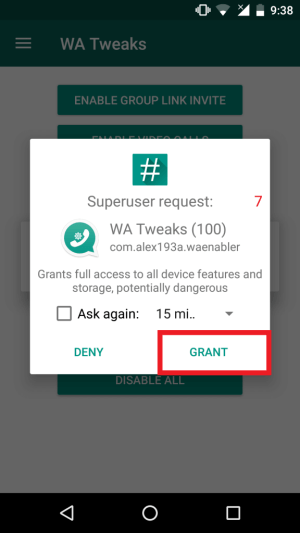
- There you will see an option called as Enable Revoke. You need to simply enable that option on your phone.
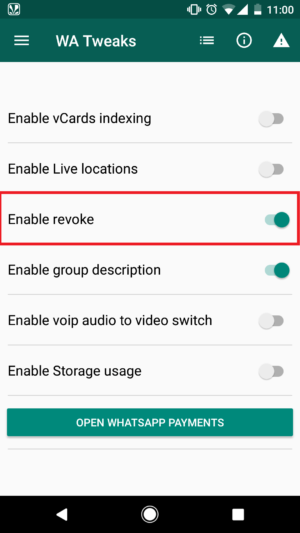
- Now, open your WhatsApp application and follow the below instructions.
- Make sure that you follow all the steps before following this trick.
How to Revoke WhatsApp Sent Messages
- Download the latest version of WhatsApp 2.17.342 from here
- Install the application and you might get an unknown source warning. Just click on Settings.
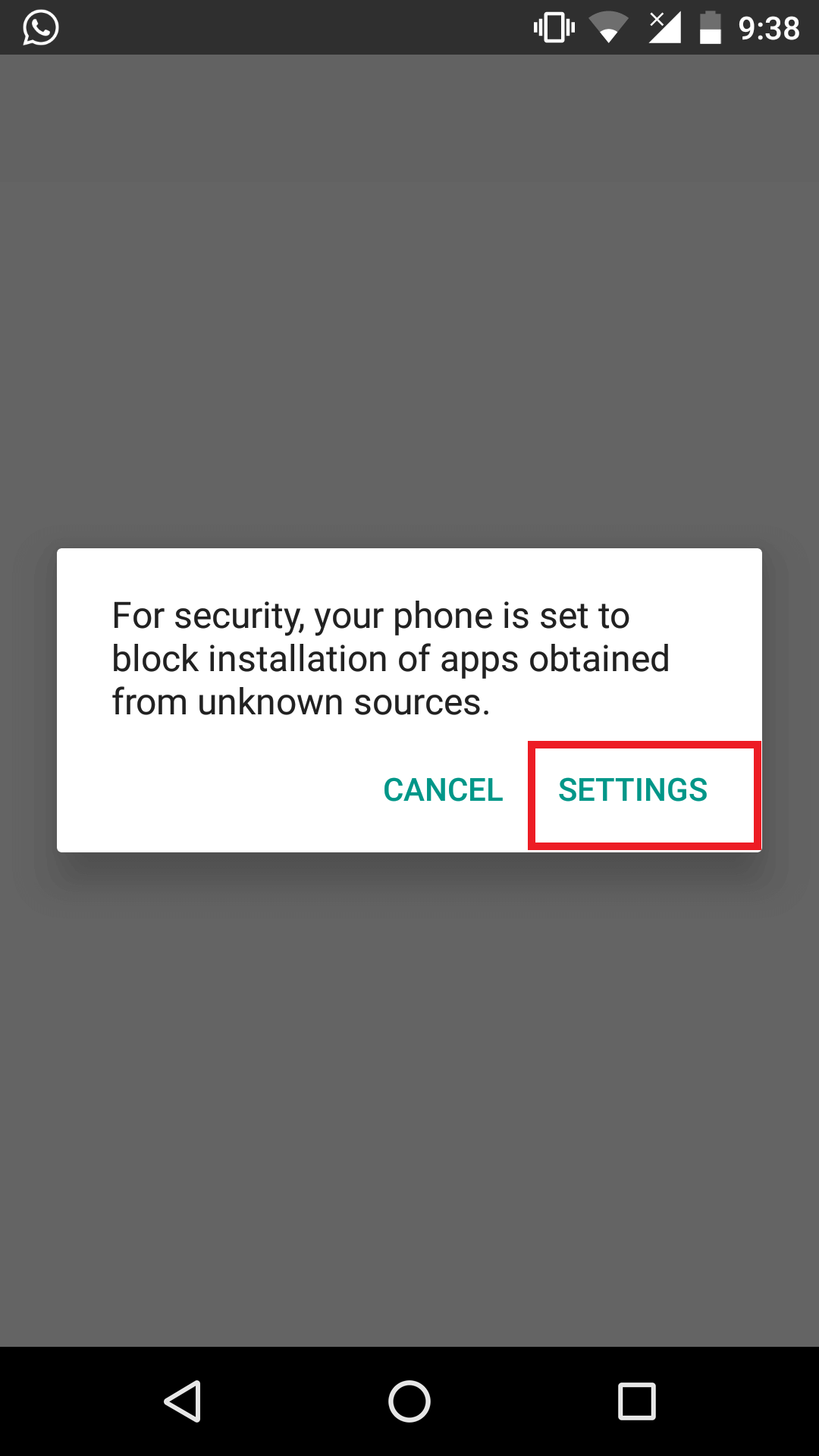
- Just scroll down and enable the unknown sources and click on back button and try installing the application again on your phone.

- Open the application and open any user chat who is having an Android phone.

- Send him a message and then press and hold on that message.
- You will see a dustbin icon in the top right corner.
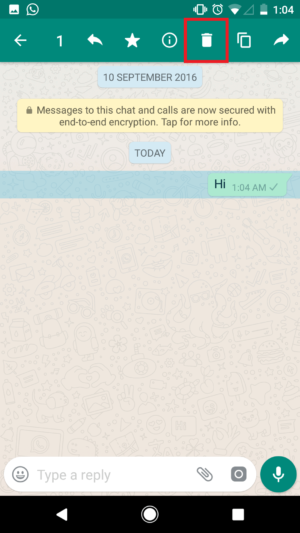
- Click on that icon and there will be another option called as delete for everyone.

- That’s it! You will see that the message has been deleted from your side as well as your friends side. This way you can easily revoke sent messages on WhatsApp.

Final Verdict:
Now, you know this trick to easily revoke the sent messages on WhatsApp. If you want to enroll to the beta version of WhatsApp then you can read this guide.
Share this amazing article with your friends and let them know about this great trick which allows the users to revoke the sent messages with the help of official WhatsApp application.
Also Read: How to Create Fake WhatsApp Conversation on Android
Thank you for visiting and keep visiting for more tips and tricks like this and I will meet you in the next one. If you have any issues related to this article then please feel free to comment below and I will help you out.
The application can’t be installed. Why? I tried removing my WhatsApp but it didn’t install.
Hey, sorry for the issue. Please try the official link to download the app
https://whatsapp.com/android
If you still get the error simply enroll for beta version wait for 15 mins and then update the application on your phone with the help of play store.
Best Regards
Xaif
I am also facing the same problem. phone couldn’t install your apk so I installed that on android emulator. But it also not showing the delete for everyone feature. Any solutions?
Enroll to the beta version and then try updating application with the help of play store.
And Whatsapp haven’t even listed this feature on Playstore. And no other website has info about launching of this feature, except yours. But that’s not working.
I showed the screenshot of working and I have seen many Android phones and on their phone it is working fine.
Working fine and thanks for nifty trick
Difference between message recall & message deleted?
The message has been recalled means that the user has deleted the message and user don’t want to show the message to the receiver. Then the receiver will get the message this message has been deleted by the user and in laptop, you will get message that it is been revoked