How many times have you accidentally deleted your files?
I think a lot of times.
Then you go to your friend who is a master in tech, and you tell him that you deleted an important file accidentally.
Well!
Maybe he will help you, or he will tell you that you can’t recover the data.
Now, if you delete anything, accidentally you don’t have to worry.
I am going to tell you about software which will help you to recover a deleted file.
EaseUS is the data recovery software which allows the users to regain their lost data.
I’ve seen a lot of the users asking me again and again that I deleted my files and now what I should do?
I always suggest them to go ahead and download EaseUS Data recovery software.
Table of Contents
EaseUS Review
EaseUS is the data recovery software which allows the users to recover the deleted files.
This company is 14 years old, and they are helping a lot of people to recover deleted data.
You can retrieve any files such as PDF, word files, SMS, gallery images, videos and more.
If you have deleted an image, then you can also recover that image or video in few clicks.
If you are smart like Bill Gates, then you can also use a recycle bin in Android
You can use this application in Android 5.0+ because it is working in every phone running Android Lollipop 5.0 and above.

Features of EaseUS
Your mobile phone plays an essential role in your life and collects a lot of data. If you want to listen to music just two clicks, open Spotify and you can listen to your favourite song.
There are some features in EaseUS which makes this application unique and why I think that you should use this application on your desktop.
- Powerful and Easy-to-use: One of the best things about EaseUS is that it has a good user interface and if you want to recover anything you can do it in just some few clicks.
- High-speed Data Recovery for Android: I’ve seen a lot of apps, and they don’t provide the speed and support which is given by EaseUS. If you’re looking for one of the best apps in the market, then EaseUS is the software.
- 100% Safe and Clean: What is the one thing which you love about any application?
An excellent and clean user interface?
This application is safe, and there is no virus in this app. You can download this app and enjoy restoring the data. - Accidental Deletion: There are a lot of chances that you might delete a file accidentally, and then, later on, you realised that it is one of the crucial data. Now, you can recover that file in just some few clicks. You need to make sure that your phones USB Debugging turned on and you have a rooted phone.
- Device Failure: Device failure is the one of the worst fear because if your phone falls and you accidentally break your screen, you can’t do anything because it is difficult for you to recover the data. What if you’re updating your phone and accidentally your battery ran out. You can’t do anything. Here EaseUS comes to rescue you.
- Rooting: If you want to root your phone you can do so with the help of EaseUS. There are a lot of features in the app which will help you to do a lot of stuff. If you want to root your phone, then you need to make sure that you root it properly because rooting may also brick your smartphone.
- Improper Handling: How many times did you accidentally broke your phone. I’ve seen this happening with a lot of peoples. EaseUS helps you to check and operate your phone if you use USB cable it will help you to do so in just some few clicks.
- Recover SMS, Call Logs: I format my phone a lot to install custom ROM on my phone, Sometimes I also do weird stuff like installing dual custom ROM on Android and I always forget to take a backup of my SMS. I feel like messages can’t be backed up the way contacts are backed up using Google contacts, and if you delete that there are chances, you’ll end up losing the data, and you will never get that backup. EaseUS also helps you to recover your messages.
- SD Card Issues: How many times did you see your memory card getting corrupt? Then you have to format your memory card. I’ve seen this happening a lot, and some people were complaining me that my SD card is having issues like it is not showing in my laptop or it is not working in mobile phone at that times EaseUS helps you a lot to recover that corrupt data. Do you know you can also use SD Card as your RAM
- Lifetime Free Upgrade: You might have seen a lot of apps having subscription based service. This app allows you to pay once and then you don’t need to pay anything for this application. Regularly you will be getting the updates on your desktop of EaseUS.
What Kind Of Files Can You Recover Using EaseUS?
There are a lot of files which you can recover using EaseUS.
If you have formatted your phone or deleted the photos and videos using recovery mode you can get the data.
Whenever you delete any files, you should know one simple thing, and that is your file is never removed from your system.
There are too many applications which allow you to recover the deleted files, but I love this app.
Whenever I love any app, I always suggest that app to other people.
You can recover files such as documents, SMS, Music, Contacts, Notes, Gallery images, videos and much more.
Now, recovering of files depends on your Android version. If you’re using the latest version of Android, then there are fewer chances you can recover your deleted messages.
Now, this depends on a phone to phone basis and what Android version you’re using on your phone.
That’s it! If you want to recover the files, then you need to make sure that you’re using a proper and genuine company USB cable.
3 Steps Fast Recovery of Android Lost Data
If you delete your data, then there are three steps which will help you to recover your lost data.
When you’re done with these three steps, you’ll be able to recover your lost data.
Now, these steps are as follows.
- Connect Android Device: You need to make sure that you have a good and genuine USB cable. If you’re recovering the data, you will also need a PC. This application works in Windows, so you need to make sure that you have proper drivers and the app of EaseUS installed on your desktop (Link Given Below)
- Scan: This process will take some time because it scans for all the data which is deleted. You need to sit back and relax until the app is examining your phone.
- Recover: Now, its time you look into your phones deleted data, and if you find that particular file you can click on restore and the data will be restored on your phone. That’s it! You’ve successfully restored that file on your phone.

Well!
I know understanding the process will be difficult but I am going to tell you a step by step procedure on how you can install this app on your phone.
What Kind of Files Can EaseUS Recover?
EaseUS can recover any file from Android Internal storage and SD Card.
If you have accidentally formatted your data from SD card, then you can recover the data
You can recover the data in just some few clicks.
You need to make sure that you are inserting the card in your phone and then connecting your phone to PC.
If you want to recover the data using a card reader, then you need to download a different software which is provided by EaseUS. You can download the software from here.
EaseUS Supports 6000+ Devices
EaseUS is the software which supports around 6000+ devices.
That’s a huge list.
If you have a Google Pixel 3 XL or OnePlus One you can recover the data from that device.
No matter if you’re using an older phone if you have a phone which is above Android 5.0 you can quickly recover deleted files from your phone.
You can check the list of your phone from the image given below.
![]()
If your phone is on this list, then you can quickly recover deleted files from your phone.
If you’re using a Chinese phone such as Xiaomi, you can still try to recover the data.
How to Turn On Developer Option?
If you want to use this application, then you need to make sure that your USB debugging option is turned on. If this option is turned on then only you can recover the deleted data. You also need to make sure that you’re using a rooted phone to retrieve deleted data.
- You need to make sure that you have turned on USB debugging by going into settings
- Goto Settings > About Phone > Build Number. Click on the build number five times, and you’ll see a text saying you are now a developer
- Hit the back button, and you will see developer options
- Turn on developer option on your phone. Now, you’re good to go
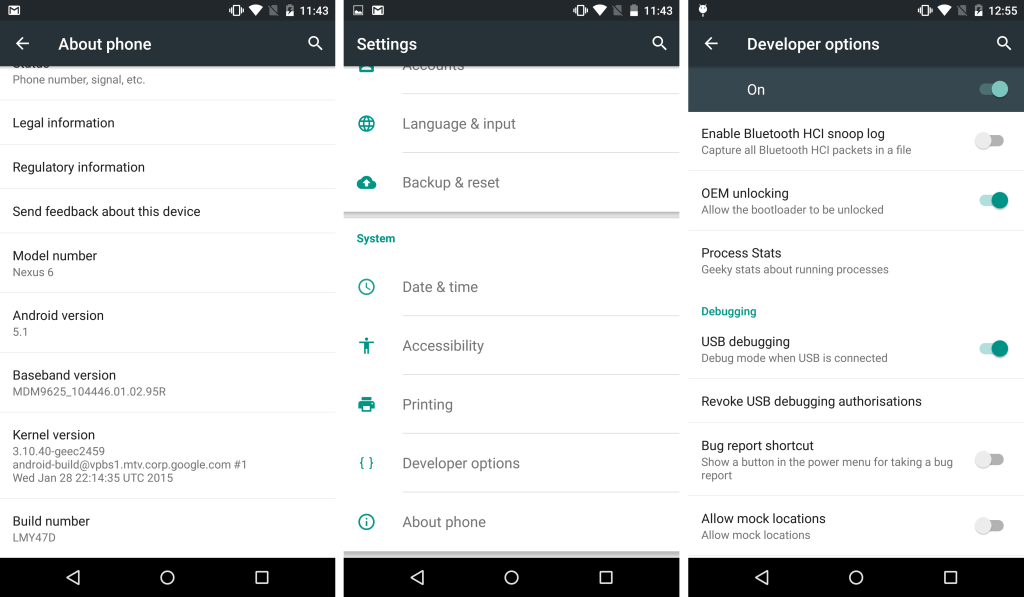
How to Use EaseUS MobiSaver for Android?
- Download the EaseUS MobiSaver Software for your desktop from here: Download EaseUS MobiSaver
- Install the application on your desktop like you do install any other app.
- When you open the application, it will ask you to connect your phone to laptop using USB.
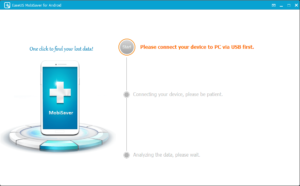
- This process will automatically detect your phone
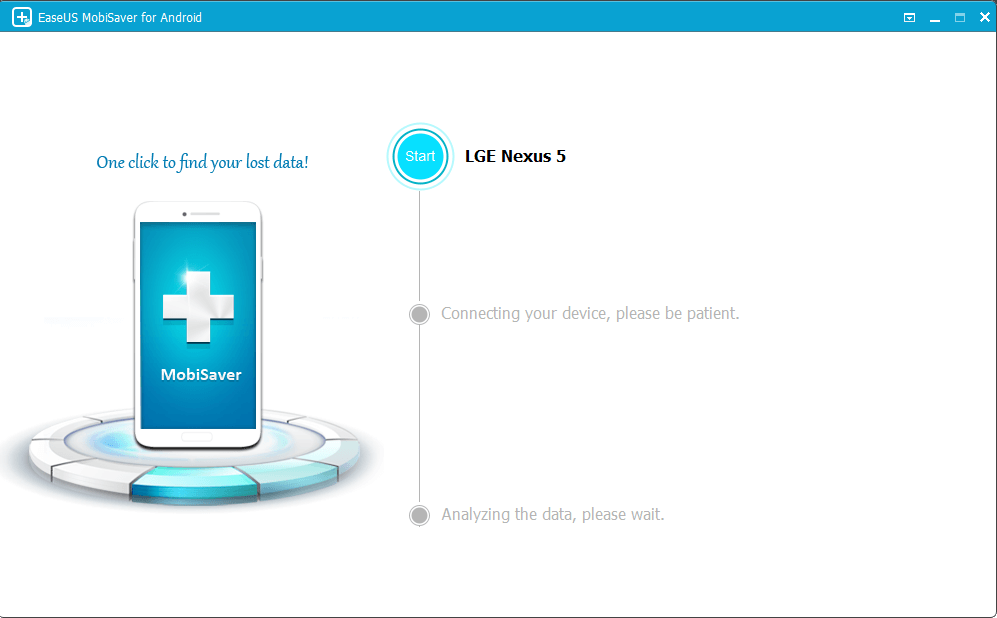
- Now, click on the start button
- It will automatically connect your phone, and you can sit back and relax.
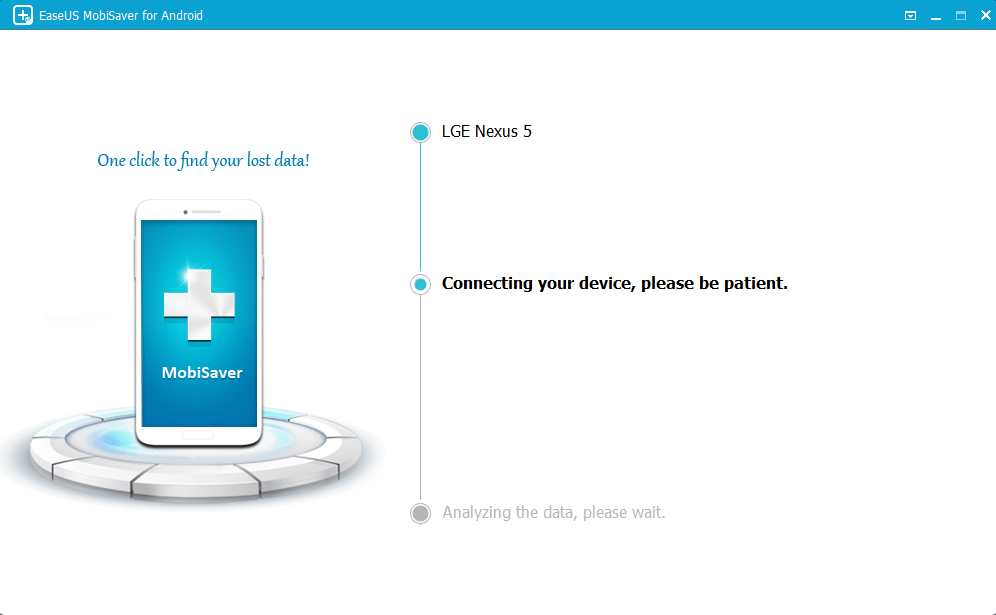
- You can grant the root access, and it will help you to get data.
- The scanning process will automatically start, and it will examine your complete phone.
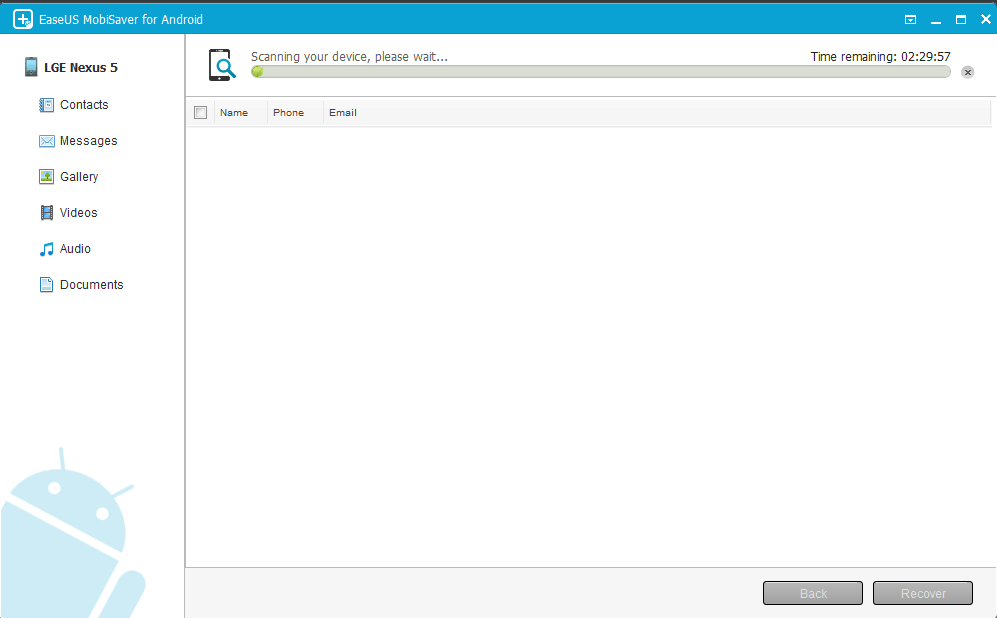
- If you want to recover the files, then I will suggest you recover in your desktop because if you recover on mobile there are chances you might end up losing a USB connection and while connecting your phone again you won’t find your file.
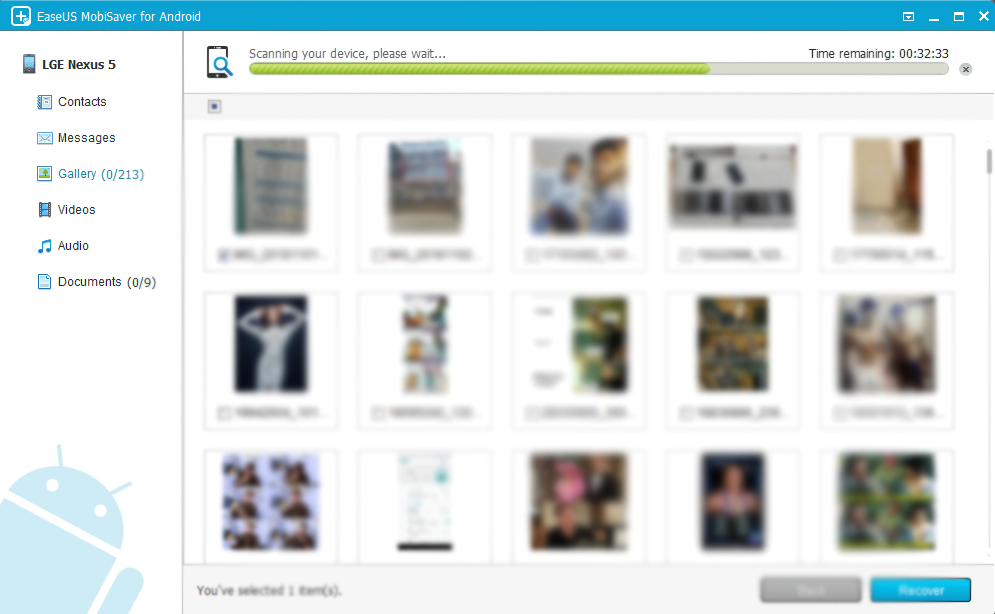
- Select the file and tap on recover option, and then you need to select the folder where you need to save the file in your PC.

- That’s it! You’ve successfully recovered your data.

Tech Specifications
One of the best thing about this application is that it runs in every laptop running windows.
The only thing you need is a rooted phone, and then you can quickly restore your data.
Operating Systems
- Windows 10
- Windows 8.1
- Windows 8
- Windows 7
- Windows Vista (Yes, even that weird OS)
- Windows XP (Are you living in the stone age? Yes! It also supports Windows XP)
Languages Supported
- English
- Français
- Deutsch.
If you want to know more about the tech specification, then you can check out this article.
Why Should You Trust EaseUs?
- 14 years experience
- 30 Day money back guarantee
- 10 Million customers
- Secure payment
- Free tech support
Personal Review
I am using this application from a very long time, and I am not facing any issues.
The only thing I don’t love in any recovery software is that it requires a rooted phone.
There is chat support for this application which allows you to talk with the support agent whenever you’re facing any issues.
If you’re not sure about this application, then you can also get a free trial.
I’ve seen there are a lot of useful features and they are in the data recovery business from past 14 years which makes them perfect and good at their job.
Final Verdict:
In this article, I taught you how you could quickly restore the data with the help of EaseUS software.
EaseUS is the best software if you want to recover your important file from your phone or your computer.
The software which we reviewed is for Android. If you want to recover any laptop file, then there will be a different software to recover those files.
If you want to recover files, then you need a rooted phone.
There are a lot of software out there which helps you to recover the data, and every app needs a rooted phone.
This was an article on EaseUS Review, and I hope you liked the article.
Share this article with your friends and let them know about this best application.
Thank you for visiting and keep visiting for more tips and tricks like this, and I will meet you in the next one.
If I want a pre activated or crack version of it ? Please bro…. Help us
We don’t support Warez