ADB is Android Debug Bridge. ADB drivers help the users to root their phone and install custom recovery and this is the important component. ADB helps the users to take a backup with the help of TWRP recovery and so much more. If you want to Download Minimal ADB and Fastboot Drivers on your PC then today I will teach you how to do it on your PC.
When you want to install the drivers in Linux you can do so by running a simple command but when it comes to installing the drivers in windows then there is a completely different scenario and you need something which is good and fast and you can easily install it on your pc.
Also Read: How to Backup and Restore Via ADB Over Wi-Fi using FlashFire
Basically, we face issues in downloading the ADB drivers because of the fewer tutorials and they ask us to install some weird software to install it and actually we can’t trust and we don’t wanna install something weird on our PC.

Table of Contents
When do we use ADB?
You can use ADB when your phone is turned on and working properly. You can downgrade any Android application, take a TWRP Backup on your PC and there are many more other things which you can perform with your smartphone and this works in almost every Android devices.
When do we use Fastboot?
We use Fastboot when we are in the bootloader if we want to install the Factory images on our device then we can unlock and lock our phone bootloader. This mostly works when we need to flash the System, User Data, Radio, Bootloader, recovery and much more. There are many other kinds of stuff which we can perform with our device.
You can also install the custom recovery with the help of Fastboot but you need to make sure that your phone is in the bootloader and then only you can perform all the above tasks.
Also Read: How to Install Google Assistant On Your Windows, Linux, and Mac PC
Features:
- This software is of 9.18 MB.
- You can install the ADB, Fastboot, and Drivers in just 15 Seconds.
- Easy to install and you don’t need to do any installation it will add the files automatically.
- ADB and Google Drivers from latest SDK you don’t need to install 1 GB SDK every time.
Download Minimal ADB and Fastboot Drivers Version 1.4.3 For Windows
- Download ADB, Fastboot and Drivers on your PC from the Download link provided below.

- Simply, Press Mouse Right click on the file and Run as Administrator.

- Now, it will ask you Do you want to Install ADB and Fastboot just press “Y” and then hit enter.

- It will ask you Do you want to Install System Wide just Press “Y” and hit enter.

- Then it will ask you to Install Device Drivers just press “Y” and hit enter.

- There you will see Driver Installation Wizard just click on “Next” and install the Device drivers on your PC.

- If you have finished installing drivers on your PC simply click on “Finish“

- Make sure you have turned on the USB Debugging by going to “Settings > Developer Options”. If you want to Enable Developer Option just Goto ‘Settings > About Phone > Build Number’ and click on it 7 times and you will see a Toast saying You are now a developer.
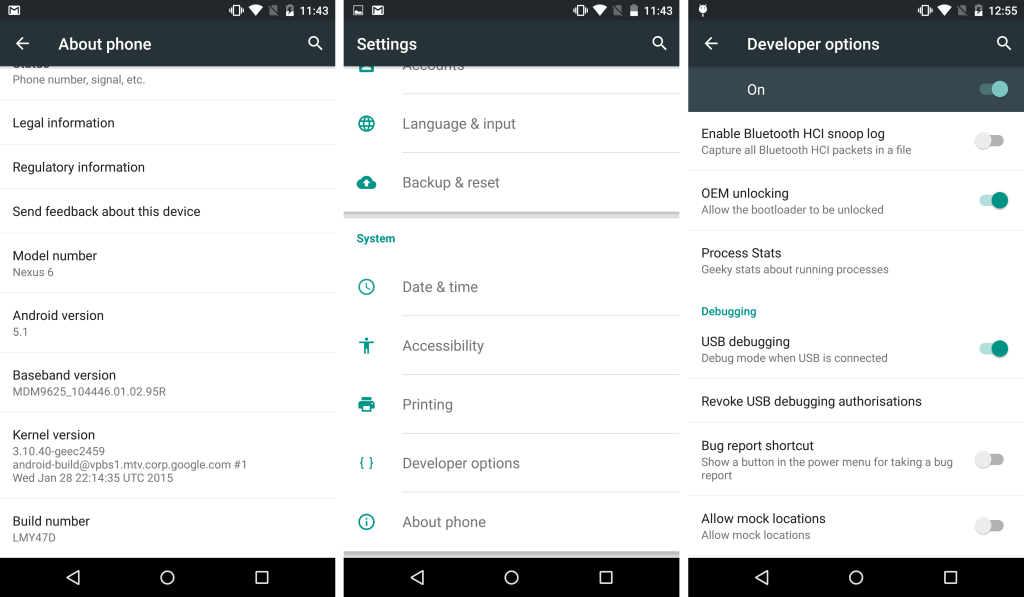
- Go to your C: drive on your PC and you will see a new folder called as ADB.

- Open the folder and you will see the ADB, Fastboot, and Drivers are installed on your PC.

- If you want to check then connect your phone to your PC and type below command.
adb devices

- Make sure you have allowed the PC connections.
- If you want to check the fastboot then boot your device into bootloader and type below command.
fastboot devices

- That’s it you will see your device id on your PC and you have successfully installed on your PC.
Also Read: Download Rootless Pixel Launcher 2.1 For Android 2018 [No Root]
Video Tutorial
We know sometimes it is difficult to properly install ADB, Fastboot and Google Drivers on your PC. We have created a video tutorial which will help you out a lot in installing the drivers.
[su_youtube url=”https://youtu.be/LbAq6d2Du0U”]
F.A.Q
Q.1) When I type the ADB devices my phone is not getting detected.
Ans) Please use proper USB Cable for your phone.
Q.2) I am using Proper USB Cable but still same issues. I don’t know How to fix it.
Ans) Try installing the Drivers on your PC again and repeat the process.
Q.3) Hey, drivers are not working properly on my PC.
Ans) Try installing the drivers on your PC from this link
Q.4) I have driver enumeration problem.
Ans) Please try Installing or Updating Windows 8.1 KB2917929
Q.5) I have Google Drivers already installed on my PC.
Ans) Please uninstall the older version of Google Drivers before installing this on your PC.
Final Verdict:
I have given answers to all your questions in the F.A.Q if you still have any issues then you can feel free to ask us below in the comment section.
This was the article about the way you can Download ADB, Fastboot, and Drivers on your PC. These are the latest version Drivers.
Share this article with your friends and let them know about this amazing software which they can install on their PC. Thank you for visiting and keep visiting for more tips and tricks like this and I will meet you in the next one.