Do you have an iPhone 6 or iPhone 7? Do you see too many lags on your iPhone? Here is the thing and Apple admits that they are delibrately slowing down your iPhone.
After reading the first paragraph and title of this post you might be like.
Woah! Xaif are you kidding me?
No! Apple is delibrately slowing your iPhone and why are they doing it? is it some kind of strategy so that we can buy new iPhone and pay them more money every year?
Whenever there is a new iPhone launched they delebrately keep a bottom line so that it can work flawlessly for 1 year and after an update you start seeing lags and your battery consumption gets high.
Also Read: Ever Wondered What Happens When You Shutdown Your Computer

This is crazy:
Apple blames the lithium ion batteries which is providing more power to the CPU. If it is providing more power why don’t they build an operating system which cosume less power?
You need a phone which you can use it for more than 2 or 3 years. I am having a Nexus 5 and that is 4 years old and it is working absouloutly fine without any issues.
If I see a lag or heating issue what I do is backup my data and format my phone and reinstall all the application. What if you are having an iPhone? You need to give your phone to service center.
Also read: How to Get iPhone X Animojis On Any Android Device
But here’s the kicker:
Why don’t Apple build a system which can be used flawlessly? Just same way Android is doing by building Android Go. Google knew the issue which is been faced by users and this is the reason why they are building Android Go and by removing some features. They removed Multi-Window and much more.

Apple Is Deliberately Slowing Down Your iPhone
When I heard the news about Apple. I couldn’t believe it because I wrote a post in which I told the Xtreme Tricks visitors that it is just a myth and you should update your phones. I was wrong.
There were peoples on twitter sending screenshot and sending geekbench scores and how their CPU is getting affected by updating their phone.

Now, what if you have bought an iPhone X? You will buy an iPhone X2 or whatever the new name it could be who knows? Recently, I heard that Apple sued after it admits to slowing down older iPhones.
This is 2017 and every phones are getting bezel-less and now you need a phone which can be used for more time and this is what everyone needs now.
Also Read: 8 Best Tips to Make Your Phone Look Like Google Pixel 2
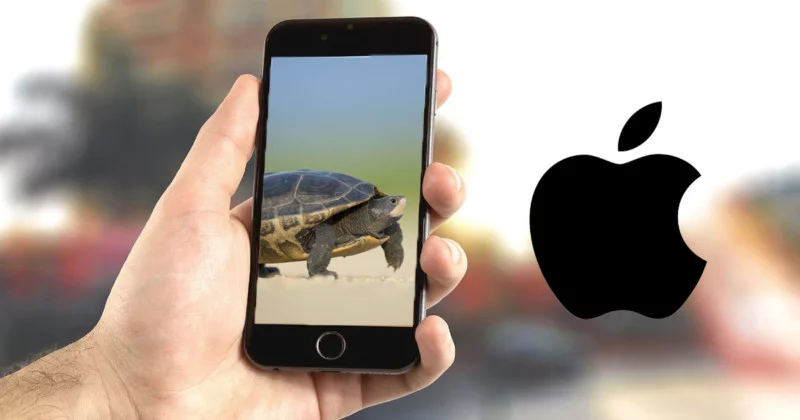
Final Verdict:
After hearing this you will buy a new iPhone? Share your views in the comment section. What do you think and your opinion.
Share this article with your friends. If you are an Android user then you can share with them and do they need to update their smartphone now?
Thank you for visiting and keep visiting for more news and tips and tricks like this and I will meet you in the next one. If you have any issues feel free to comment below.
Thanks