Whenever you need to send any image on WhatsApp you know one thing that is your image quality will get pixelated and no one likes to do that and it is kind of annoying. Today, we will tell you the way you can Send Pictures Without Compression on WhatsApp without any external application.
Also Read: Ever Wondered How WhatsApp Makes Money?
WhatsApp is the best application when it comes to the stability and speed and WhatsApp automatically compresses the images and videos because it will allow the users to download the images and videos within some seconds and this makes WhatsApp the best application.
Now, suppose you need to send the image with the help of WhatsApp without any compression and you might be thinking that it is not possible to send the image but you are wrong.
Today I will be telling you the way to send it and this feature is available on your WhatsApp what you will need to do is search for that feature and send the image to your friends WhatsApp and you will see no compression on images of WhatsApp.
Also Read: How to Enable WhatsApp Text Status Feature on Android

Send Pictures Without Compression on WhatsApp
If you are using WhatsApp then while sending the image it compresses the size of the pictures so the sender and receiver can get the image within some seconds. This step saves the time and it compresses 20% image size or sometimes more depending on your image size.
Some months back WhatsApp came up with a new feature in which users can easily send the document files and now the limit has been extended and you can also send the zip file and .apk files with the help of WhatsApp. Now we know WhatsApp is becoming really smart every day with new features.
Also Read: How to Create Fake WhatsApp Conversation on Android
Now, if you will send the document file then it also suggests you search for any file with the help of directory you might have noticed that feature on your WhatsApp. If you don’t know this feature then I will tell you how does it work and you can send pictures without any compression.
How to Send Pictures Without Compression on WhatsApp
- Open your WhatsApp application.
- Open any chat to whom you want to send the high-quality image without losing the quality of the image.
- Click on the Pin button.
- Click on Documents.
- Now, click on Browse other Docs.
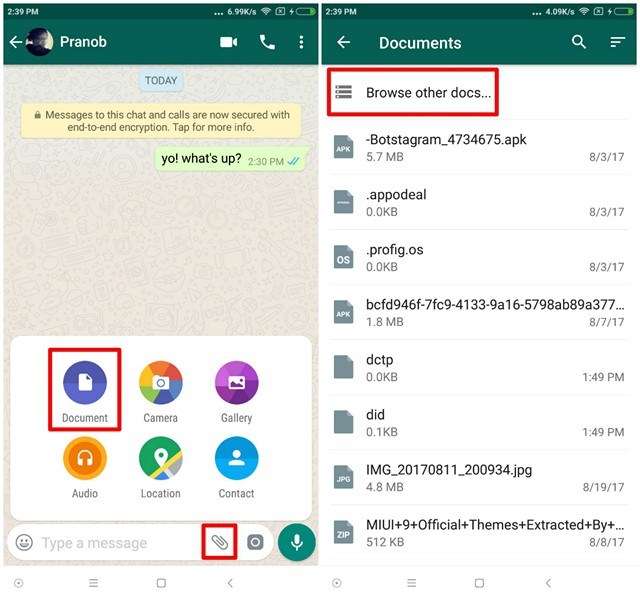
- You will see the file manager opened on your phone.
- Search for the image which you would like to send on WhatsApp without losing the image quality.
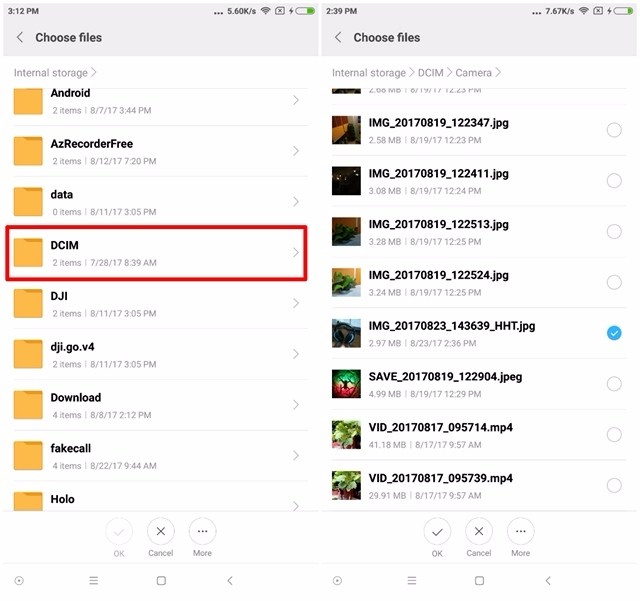
- That’s it! Select the image and then send the file.
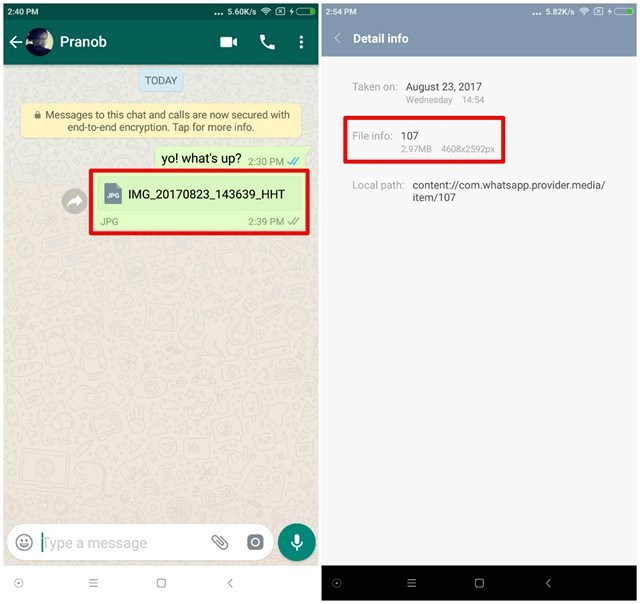
- Reciever will get the file and the quality won’t be ruined.
Final Verdict:
Now, you know the way we can send the image without losing the quality. Share this nifty trick with your friends and they will definitely love this trick and there are too many users who are having this issues.
This was the article about the way we can send the picture without compression of WhatsApp. If you have an iPhone then also you will get the image in the full size and without losing quality and size.
Also Read: How to Chat With Anyone On WhatsApp Without Saving Number
Thank you for visiting and keep visiting for more tips and tricks like this and I will meet you in the next one. If you have any issues in following this tutorial then feel free to comment below.
Image Source: Beebom
thank u bro , i was checking for a solution for it
Welcome