Schedule WhatsApp Messages: WhatsApp is been used by billions of peoples. There are many mods available of WhatsApp in which users can customize their WhatsApp application.
Scheduling WhatsApp messages is easy and you can schedule WhatsApp messages easily using a small application called as WhatsApp Scheduler.
We can schedule WhatsApp messages for many purposes. We most of time fail to message our besties when they are having their birthday and you want to message anyone on time which they have provided you.
Also checkout: Easy Way to Enable WhatsApp Status Feature on Android
Table of Contents
How Scheduling WhatsApp Message Useful?
Nowadays many peoples around the world are searching for a mod which will help them to send a particular message on specific time.
You might want an application which can work on your fingertips and send that messages automatically for you and that can be done using WhatsApp message scheduler.
This is an easy trick and you don’t need to be a geek or something to schedule messages on WhatsApp. This can be done using a simple software.
Also checkout: How to Hack Friends WhatsApp Account Ethically Via Mobile and PC

Schedule WhatsApp Messages
WhatsApp is nowadays used for business purposes. If you forget to send a specific WhatsApp messages on a particular time then this is something you don’t want to do it for your firm.
What if you forget to message your best friend on 12.00 A.M then this is something which you don’t need forget. In this place WhatsApp Messages will be the best.
Sometimes when you are online on WhatsApp but you might have forget to wish your friends. This thing happened with me many of times.
You may also like: Download GBWhatsApp Latest Version 5.00 For Android 2016
We don’t know sometimes when the other people feel bad about these small things like wishes and this things happened with me a lot.
This application will help you to set the specific date and time and you can set that date and time and then done the message will be automatically send to the sender.
This application is having less rating of this application. Just because you need your device in the unlock state. This application will open WhatsApp and search for the contact and then send your message.
Advantages:
- Schedule WhatsApp messages with specific date and time.
- No root required
Disadvantages:
- It opens the WhatsApp every time whenever schedule will be started.
- You can’t trust this application every time.
- You need your device in unlocked state or else it won’t send messages.
- Internet required to send messages.
Also checkout: WhatsApp BOT Duta Which Gives News, Updates, and Help us For Free
How to Schedule WhatsApp Message On Android
- Download and install WhatsApp Message Scheduler from Play Store
- Go to Settings > Accessibility > Turn on WhatsApp Scheduler. Now, you need to allow all the permission to the application.

- Open the application and you will see option to enter the message.

- Just enter the message and fill the required columns such as the sender number and select the time in which you need to send the message to your friends.

- Now, click on the send button and done! Now, wait for the time. Make sure your device should be in your hand and data services/WiFi should be switch on.
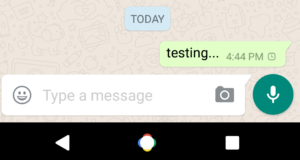
- Done! Your message will be sent to your friends.
Video Tutorial:
Final Verdict:
This way you can schedule WhatsApp messages. Now, you won’t forget to wish your friend or send important message to anyone.
I hope you love this article, Share this article with your friends. I hope they will definitely going to love it the way of scheduling whatsapp messages.
Thank you for visiting and keep visiting for more tips and tricks like this and I will meet you in the next one. Peace out.
Review and Rating of this whatsapp doesn’t look good!
Is that work perfect for all? Tested.?
Yes, I have tested this trick. This is the reason why we share all the screenshot 🙂
Checkout the Pro’s and Con’s of the application 😉