Hey everyone so many of them asked me for this trick so revealing today this trick is just to know the wifi password of the saved wifi password and you can see the wifi password of most of the routers. Me my self use free wifi of my neighbours and using for 7 to 8 months and he have not changed the password of his wifi.
Must See – How To View The Saved Wifi Password In Your Device (ROOT NEEDED)
The time when i came to know about the password when I was having a rooted mobile phone and this trick is for educational purpose only so lets come to the trick so lets come to the trick
How To View Saved Wifi Network In Unrooted Smart Phones
1. Open your Mobile stock browser such as (Google Chrome)
2. Type 192.168.1.1 or 192.168.0.1
3. Press go and now it will ask for router id and password
4. Enter id and password following combination
User name – admin
Password – password
User name – admin
Password – admin
5. Most of time people uses this pattern of login id and password so if you too are having the same id and password so you can change it
So this was all I hope you like it if you liked it press share button thanks for visiting stay tuned for more updates and tricks

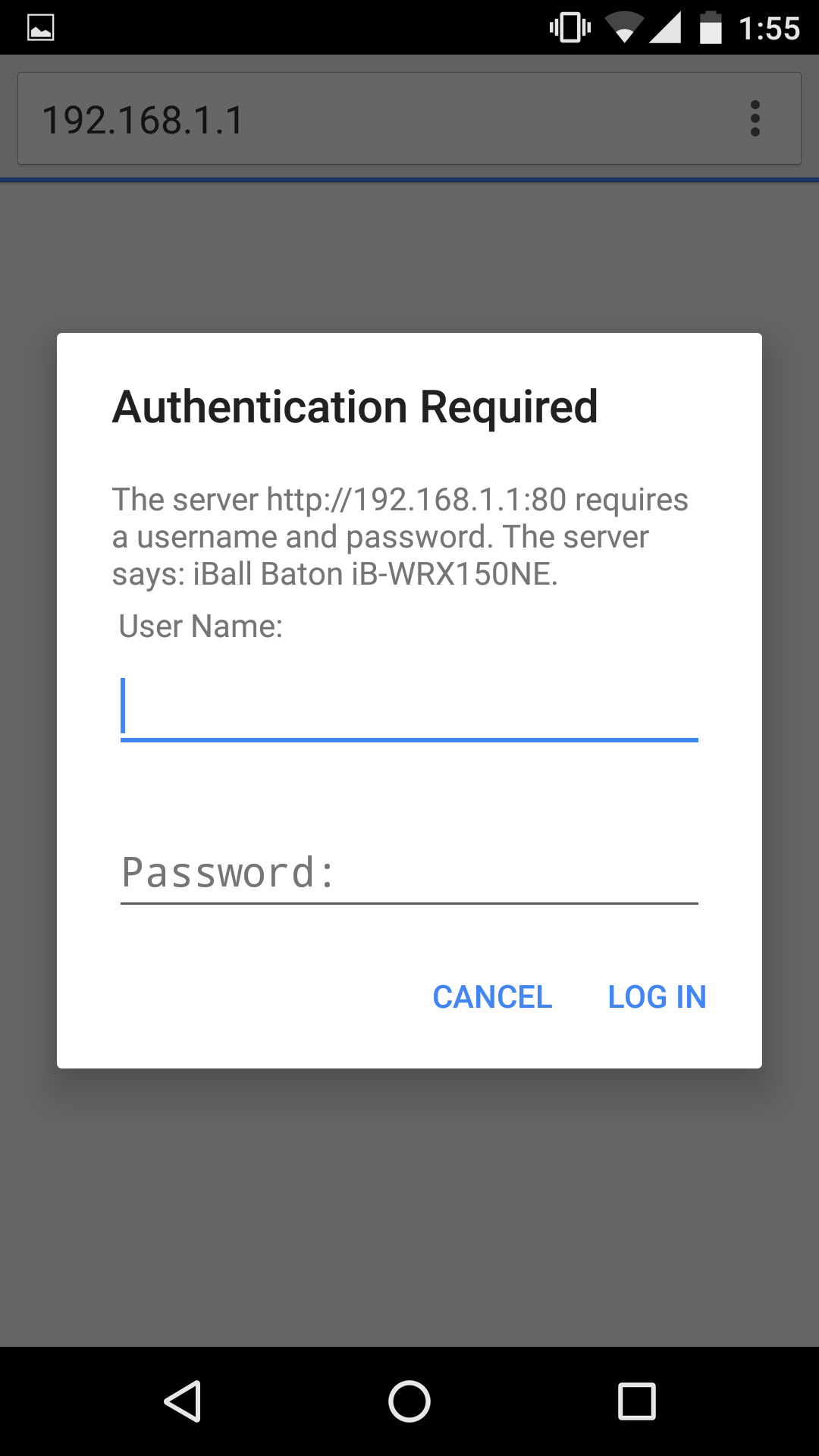
1st link shows page no availabe and 2nd link not opening just its loading
This trick is possibility of any router it might be different in your case 🙂