Table of Contents
Enable WhatsApp Status Feature
WhatsApp is nowadays updated everyday and it is having amazing features and today I am going to tell you The Best Way to Enable WhatsApp Status Feature on Android.
WhatsApp is introducing the newest feature in the recent update of WhatsApp they launched Video Calling Feature which is available only for Android and iOS.
Recently, WhatsApp introduced a new feature in which they launch the feature of WhatsApp status which is same as Instagram stories and Snapchat.
Nowadays, WhatsApp is soon going to kill the Instagram and Snapchat stories feature. Which is really amazing and the new implementation of this features is really amazing and people are really loving it.
Also checkout: Download OGInstagram Plus Latest Version For Android
The new feature of WhatsApp status is still in testing so it will take some time to activate in all the android devices. It will take sometime around months to avail this feature in all devices and proper activation.

Enable WhatsApp Status Feature on Android
You can activate the WhatsApp status feature with the help of the WA Tweaks application. Which we have used in our previous article for activating the WhatsApp video calling feature in your android device.
You can use the WhatsApp status feature in your device then you can easily mod you whatsapp and then easily you can use it to modify the settings of your whatsapp.
In whatsapp tweaks you can mod your whatsapp but this feature is under process so other users might not be able to check the stories which you will be sharing with your friends.
You may also like: Download GBWhatsApp Latest Version 4.91 For Android 2016
What is WhatsApp Status?
WhatsApp Status is same as Instagram Stories and Snapchat in which your friends will be able to check the photos of yours.
Now, you will be able to only share the images now, this feature is not available for the videos. Then you need to wait for sometime.
The WhatsApp new photo editor in which you will be able to edit the pics. Actually Facebook is now trying to kill the feature of Snapchat.
The same feature is available in nowadays on all the application which is bought by the Facebook. You can checkout the way given below to activate whatsapp status in your android device.
How to Enable WhatsApp Status Feature on Android
- Firstly Download the latest WhatsApp application 2.16.347+ from here: Download
- Now, after that install the application in your device.

- Go to Settings > Apps > WhatsApp then simply Force Stop WhatsApp application.
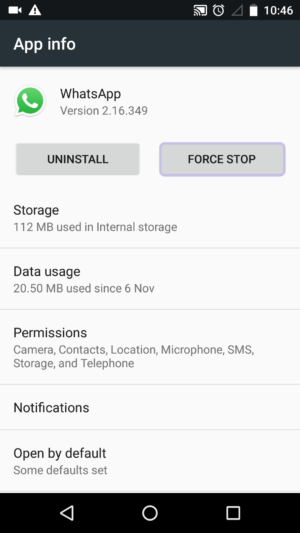
- Now, download and Install WA Tweaks in your Android device. You need a rooted Android device.
- Now, open the application and grant the root permission of the application and done.
- Then press the enable all button in your device which will help you to activate the feature.

- Now, after this open your whatsapp application and done with the activation of the WhatsApp status feature in your Android device.

- Set the privacy settings of the application and then you are done with the settings of the application.
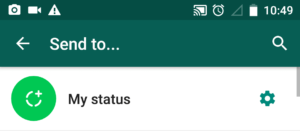
Now, you can share the photos. This feature is still in the beta stage. You need to wait for the official launch of the application. If you are the beta tester of the whatsapp then you don’t need to download the application from the given link above.
Simply update the application and you are done. Do let us share in the comment section that how you like the feature of the whatsapp.
Final Verdict:
This way you can easily install the new feature of WhatsApp status in your Android device. This was the article about the Best Way to Enable WhatsApp Status Feature on Android.
Share this article with your friends and do let them know about the latest feature of WhatsApp in your device.
Thank you for visiting and keep visiting for more tips and tricks of WhatsApp. If you face any issues then feel free to comment below in the comment section. Do let us know the new feature and user interface of the WhatsApp.