We always make payments with the help of PayTM. Now, those days are not so far when we can pay our friends with the help of WhatsApp. Today, I am going to tell you the way you can easily enable WhatsApp Payments on Android.
We saw that every month WhatsApp is coming with some new features. In the previous month, WhatsApp came with WhatsApp Business and this month they came up with WhatsApp Payments.
Also Read: How to Save WhatsApp Status Of Anyone on Android
Did you know there are 1 billion people who use WhatsApp every day? If WhatsApp is starting with payments then there are a lot of users who will be switching from Paytm to WhatsApp.
If you will look at WhatsApp competitors such as Hike then there are a lot of peoples who are loving Hike messenger and they have already implemented this feature in their application.
Also Read: How to Use WhatsApp As Your Personal Note Making & Bookmarking App

WhatsApp Payments
WhatsApp Payments is the way you can transfer money to your friends with WhatsApp. Now, WhatsApp will be a UPI which means, A Unified Payment Interface (UPI) is a single window mobile payment system launched by the National Payments Corporation of India (NPCI). You can read more about UPI.
Also Read: Get WhatsApp Business On Your Android Device
If you will look into this feature then it is available only in India. If you are not from India then you cannot avail this feature on your phone.
If you are running a small business then this is a great feature you can receive payments online. You can enable WhatsApp Payments on your phone and send and receive payments for your Business and there are a lot of great features which will be coming soon in WhatsApp Payments.
Also Read: Download GBWhatsApp Latest Version For Android
This feature is still in beta stage and if you want to start with the WhatsApp payment then I will be teaching you the way you can forcefully enable this feature on your phone.
Enable WhatsApp Payments On Android
If you want to enable this feature then you need WA Tweaks which is the perfect application to enable any hidden features of WhatsApp. There are a lot of hidden features of WhatsApp which you can enable on Android.
If you have rooted device then only you can enable this feature on your device. You will need WA Tweaks then only you can enable this feature on your phone.
Also Read: Auto-Reply WhatsApp Text Message on Android [No Root]
If you have WA Tweaks then you can enable this feature forcefully on your device. If you have enabled this feature then you need to make sure you are keeping WA Tweaks on your phone and don’t delete this application from your phone.
If you see that WhatsApp Payment feature is disabled from your phone then you can simply enable it with the help of WA Tweaks. You just need to repeat the process and that’s it and you have again successfully enabled WhatsApp Payments on Android.
Also Read: Ever Wondered How WhatsApp Makes Money?
How to Enable WhatsApp Payments On Android
- Download and install WhatsApp latest version application from here: Download
- Download WA Tweaks application from here: Download
- Install the application and you might get an unknown sources warning. Click on Settings and it will open the settings menu.
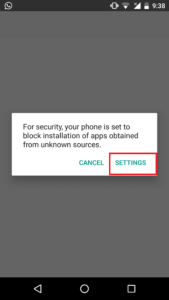
- Scroll down and enable unknown sources.
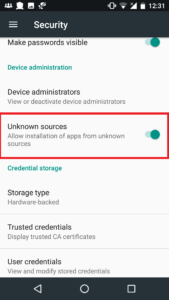
- Hit back and try installing the application again on your phone.

- Open your phone “Settings » Apps » WhatsApp” and simply force close the application.

- Open WA Tweaks application and grant root permission.

- Now, in the hidden settings, you will see a feature to enable WhatsApp Payments.

- Enable the option and open your WhatsApp and open any conversation and click on the pin you will see that WhatsApp Payments is enabled on your phone.

Final Verdict:
This way you can enable the hidden feature of WhatsApp on your phone. You can enable this feature only if you have rooted device.
There are a lot of other features which you can enjoy with the help of WA Tweaks. In this article, you learnt the way you can enable WhatsApp payments on Android.
Also Read: How to Use WhatsApp Live Location Feature on Android and iOS
You don’t need to learn some kind of Rocket science or do some kind of illegal stuff you can enable this feature on any Android phone.
Share this article with your friends and let them know about this application and the way the can enable the hidden feature of WhatsApp.
Also Read: How to Send Pictures Without Compression on WhatsApp
Thank you for visiting and keep visiting for more tips and tricks like this and I will meet you in the next one and if you have any issues then please feel free to comment below.