If you are a WhatsApp user and running any business or you are getting too many messages on your WhatsApp account. Then today I will be telling you about an excellent application which will help the users to Auto-Reply WhatsApp Text Message on Android without root.
Also Read: How to Revoke WhatsApp Sent Messages Before Everyone Else
If you are running any business, then the first thing which always comes in your mind is lead generation and how you can collect the email address of any user. Instead of copy-paste or replying the same message to everyone, you can use a shortcut which will help you to auto-reply any text message in the background.
WhatsApp is the application which always comes first when you want to message your friends, and this is the reason it is the best instant messaging app in the world and the app is used by everyone out there.
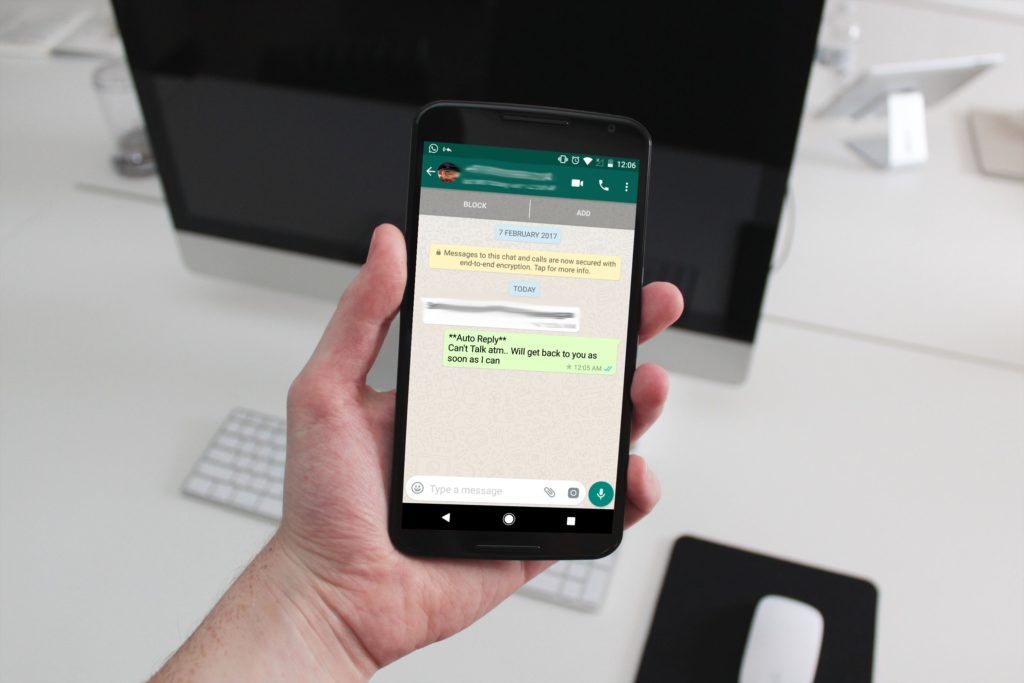
Table of Contents
Can’t Talk App
The name of the application is can’t talk, and the word itself says that you cannot talk right now and you can choose some other time to message any user. This application has a lot of features such as you can customize the text and add your text.
Also Read: How to Convert WhatsApp Voice Messages to Text on Android & iOS
If you might have seen the title of this page, then it is auto-reply WhatsApp text messages but no you can auto reply any text messages. You can choose the application and then you can auto-reply any messages. Now, you know how to auto-reply any messages and use your Android like a pro.
Auto-Reply WhatsApp Text Message
There are some con’s in this application. Whenever you will receive any message this application will automatically send the auto-reply text message. If you will see this is one of the drawbacks because it also sends the message to group members.
Also Read: Download GBWhatsApp Latest Version 5.90 For Android 2017
If you are having a business account then you can enjoy this application because you might not be in any groups. You need to make sure that you are connected to the Wi-Fi or internet because it will be running in the background.
This application is on play store and it is still in the beta stage. There will be a lot of features which will be coming soon and you can enjoy it on your phone. There are features such as you can set the timing of any auto-reply messages.
If you are having an Android user then this is the best application and you can enjoy these feature without rooting your phone and you can choose applications such as Telegram, WhatsApp, Text Message, WeChat, Viber and other application.
Pro’s
- Auto Reply any Text message
- No Root required.
- Reply frequency.
- Logs.
- You can change Auto-reply text message.
Con’s
- Paid application. You need to pay after 14 days.
- App replies to Group messages. We cannot select specific chats.
- Sometimes app doesn’t work.
Also Read: How to Create Fake WhatsApp Conversation on Android
How to Auto-Reply WhatsApp Text Message on Android
- Download Can’t talk application from here: Play Store.
- Open the application and there will be a startup screen and tutorial of how to use this application.
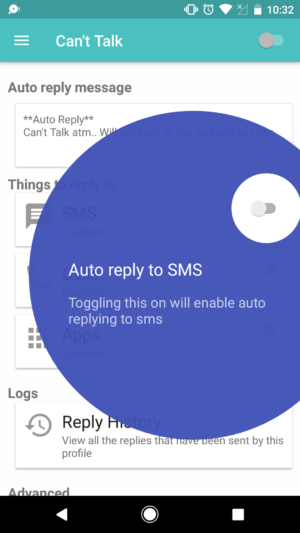
- In the top-right corner, you will see an option to enable auto-reply text messages.
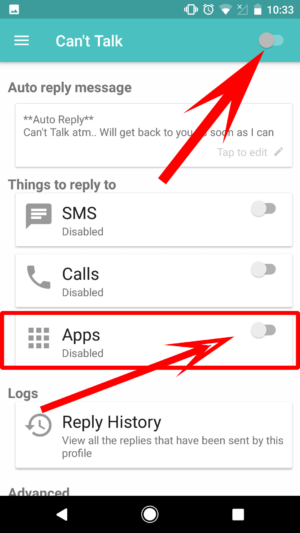
- There you will see an option to enable auto-reply to apps. Just enable that option.
- Now, you need to enable notification listener. Click on Enable.

- Search for Can’t talk from the list and enable the app.

- Give the application full access to notification and click on Allow.
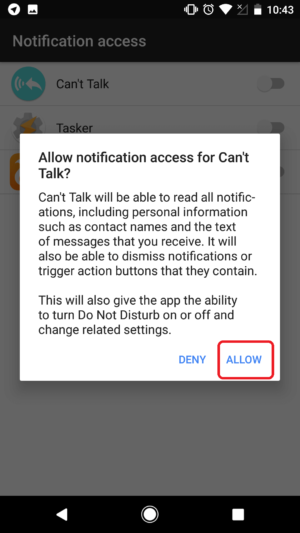
- Then select the application by clicking on apps.

- Select WhatsApp from the list of application and click on save.
- That’s it! Whenever someone will send you text message this application will send an auto-reply text message to anyone.

Final Verdict:
This way you can easily Auto-reply any text message with the help of small application and you don’t need a rooted android device. This was the article about the way you can Auto-Reply WhatsApp Text Message.
There are a lot of features in the application which you can enjoy it with the help of this application. Share this article with your friends and let them know about this amazing application and this nifty trick.
Thank you for visiting and keep visiting for more tips and tricks like this and I will meet you in the next one. If you have any issues feel free to comment below.
How to install excel premium version in pc for free?? ??
Sorry, we don’t support Warez.