People many of times contacts me and ask me that how can we trace location of a person by chatting on WhatsApp or Facebook. Every time my answer was you really can’t keep a track of the person and even sitting at your home.
Actually yesterday I read an article about this and just gave a try to this thing and it really worked for me so in today’s article I will be telling a step to step guide which you can do to get the information of the person.
You can also keep a track of the person about when he was online on internet and which operating system he has used and all those things you can do with the help of following a simple trick.
Also check out: How to Create Your Own Torrent Files Using uTorrent
In this guide I will be telling you to create a blog and with this you also need to apply some stuffs which will be necessary for you to keep a track of the person and where is he located.
This will be done with the help of IP Address. You might have heard about this everywhere. It is also called as internet protocol. It is a set of rules which everyone need to follow.

Table of Contents
What Is IP Address
Every system you are using it is having a different IP address and those IP address are used to track any people locations and this is done when you are using the internet.
Internet has been evolved a lot and every device is having a IP address and a Mac address which is used while using internet. If you are knowing anyone IP address then you can simply track the position of the person and where is he/she is situated.
You may also like: How To Avoid Your Number From Getting bombed
Trace Location of a Person by Chatting On WhatsApp or Facebook
Java scripts are used everywhere on the internet and it is used for animations, track the location and in many places which is something good about it. In this method we are going to use javascript.
In this method I am going to tell you to create a free blog in this case we are going to use Blogspot which is one of the famous platform to create a free blogs.
In this we will be adding a simple code and it will be a java script which you will be getting by signing up with a website which I am going to mention below.
You just have to sign up and paste the code and if any person will open that blog his/her IP address will be tracked and then you will be able to track his data.
Also checkout: How To Remove Your Phone Number From True Caller
How to Trace Location of a Person by Chatting On WhatsApp or Facebook
- Firstly you need to create a account on inspect let which will track information: Sign up
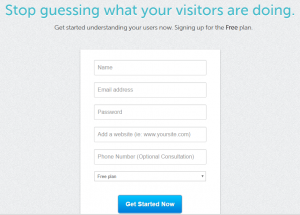
- Now, after that you will get a unique java script. Now, don’t do anything and just open a new tab and open blogspot.com

- Just sign up or sign in with your google account and then you will see a dashboard just click on New blog
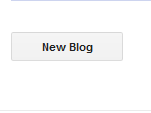
- Now, just enter your name or your site title name in my case I am using Xtreme Tricks and then in address add any name of yours or anything. It is the URL of your blog.
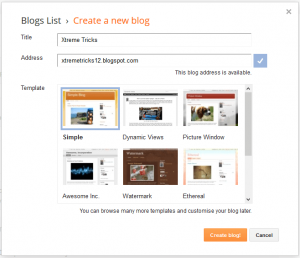
- Now, just click on Create Blog! Then you are almost done. You have created your free blog now.
- In the left hand side you will see an option called as layout just click on that option.
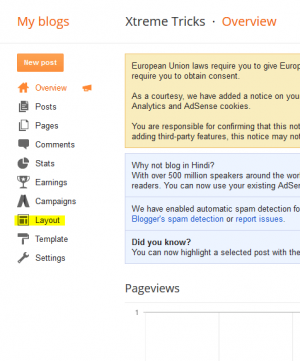
- Now,you will see an option of +Add Gadget and then you have to click on it and a new window will be open

- Just scroll down and you will see an option of HTML/JavaScript and then click on it.

- Now, don’t enter anything in the title and in the content just copy and paste the code which we have got while signing up with inspect let.

- Just click on dashboard and send your site to your friends and then it will trace the IP address of your friends and to check the IP address follow below steps.
How to Check the IP Address of Your Friends
- When you will click on the dashboard you will see an option of View Captures.

- Click on it and then you will see an options of too many IP address and then copy the IP address.
- Now, you need to check where the person is located for that you need to open the new tab and open IP tracer website from here – IP Tracer
- Now, scroll down and paste the IP address of your friends in that box and click on Track IP and then you are done.
![]()
- In the Google Maps you will see the person location where he is using the internet connection.
Note: Sometime it shows wrong location. Don’t panic this is just because of the ISP providers.
Wrapping up
Now, you know how to trace location of a person by chatting on WhatsApp or Facebook. You can show off to your friends.
If you love this article share on Facebook and with your friends. Keep visiting for more tips and tricks like this and I will meet you in the next one.
Hii Xaif, in this artical you said that “Just click on dashboard and send your site to your friends and then it will trace the IP address of your friends and to check the IP address follow below steps.”
so my question is, I need to click on inspect let dashboard ? and which site I have to send to my friends. which is created on inspect let ?? or blogger.com
I can’t understand the last step.
pls help
When you will create a blog in the page just checkout the step in which I have created blog with the name xtremetricks12.blogspot.com
how can I send my site to our friends ?
Sending it via WhatsApp there you will see option of view blog just click on it and send it
pls upload a sample video.
I will be recording it soon brother.
Hi , i have put IP address in tracker put it is not showing location everytime it says i am unable to do. I have tried it with differnt IP address
I didnt get you please elaborate 🙂
brother i have an olx fraud and person is still on chat with me on whatsapp from another no me as anonymous person now ! i want his ip address please guide properly !
Just follow instructions and send him the link to open it and if he will open the website then his IP address will be sent to you
bro you just wrote
When you will click on the dashboard you will see an option of View Captures.i hardly cant find please help bro
Did you installed the code properly?